The world ofBaldur’s Gate 3is filled with dungeons cloaked in darkness. The only way to explore these areas is by illuminating the path ahead with aTorch. Regrettably, the game lacks explicit instructions on this important aspect.
To light your way, through the following guide, which details everything you need to know about torches — from adding them to your inventory to equipping them. This holds true whether you’re playingBaldur’s Gate 3with a controller, or using a keyboard and mouse.

How to Add Torches to Your Inventory
To equip a torch, you first need toadd it to your inventory. Fortunately, the steps to doing so are quite straightforward. Initially, you need to find a torch. Players can do so through the following means:
After obtaining a torch, the game willautomatically allocate it to your designated light source slot,as seen in the above image.

Torches function similarly to weapons. They cannot be shared, and are assigned to individual party members. As such, if you want three of your party members to have torches, you will need to acquire three separate torches. Later in the game, you will be able toswap out your torch with a lantern, which will equip in the same light source slot.
How to Equip a Torch
Using Keyboard & Mouse
When playingBaldur’s Gate 3with akeyboard and mouse, you can equip the torch by clicking the ‘Toggle Light Source’ icon next to your character’s portrait. The small size of the icon may contribute to the lack of clarity for some players.
There’s another way to equip a torch if you don’t like the above method, or have difficulty finding the icon. Bring up the inventory menu and right-click on the torch icon, then select ‘Equip.’
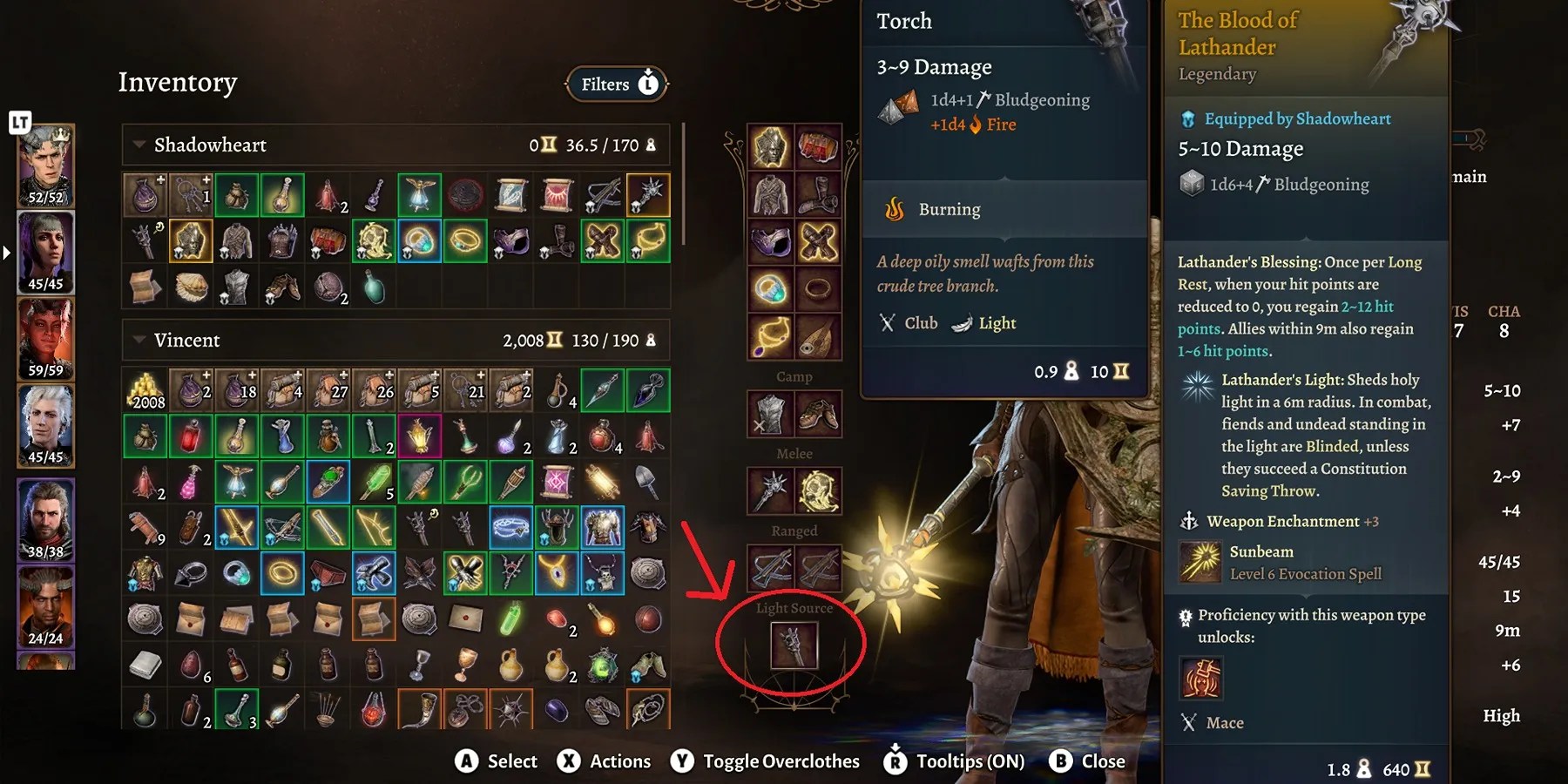
Using A Controller
Equipping a torchwith a controlleris relatively simple when compared to its keyboard and mouse counterpart. Simplyhold the ‘UP’ directional button on the D-pad, and your character will bring up the torch. Alternatively, you can also equip the torch through the Inventory menu by pressing X over the torch icon.
Another option is to customize the Radial Menu and assign the torch to an empty slot. Here’s how to do it.
