Much like the previousGod of Wargame,God of War Ragnarokis a fairly meaty affair. The main story alone will take most players around 20 hours to complete, with side quests and collectibles potentially bringing that time up to the fifty or even sixty-hour mark depending on difficulty settings and the player’s skill level. With this in mind, it should come as no surprise to learn that saving can be very important inGod of War Ragnarok.
RELATED:God of War Ragnarok: Aurvangar Wetlands Nornir Chests Guide (Svartalfheim)
AlthoughGod of War Ragnarokdoes feature autosave, this may not be to every player’s liking. This is because restarting a checkpoint does not refill the player’s health bar, meaning that it’s possible to get stuck in a position where even a single blow will lead to the player’s death. Not knowing when and where the last checkpoint was can also be an issue and is one of many reasons why so many players do not fully trust autosave,
How to Save in God of War Ragnarok
The good news is thatGod of War Ragnarokallows players to save the game manuallywith only a few quick button presses. To do so, they’ll simply need to pause the game by pressing the Options button on their controller and then scroll down to the “SAVE” tab using either the D-Pad or the left analog stick. From here, they’ll just need to select whether they want tocreate a new save fileor overwrite one of their existing ones.
How Many Save Slots Are There in God of War Ragnarok?
Those who like to create new save files at pivotal moments orat the start of each chapterwill be pleased to know thatGod of War Ragnarokallows players to create a seemingly infinite amount of save files, providing, that is, that they have enough space on their hard drives. It’s important to note though that creating new save files will increase the amount of memory taken up by the game, and, at the time of writing, at least, there doesn’t appear to be any way to delete individual slots; only overwrite them. As a result, once a new file has been created, it’s there forever unless players want to completely erase all of their save data for the game.
Players will be able to load their most recent save file fromGod of War Ragnarok’s main menu, but there are a few other options available to them as well. By pressing the Options button while in-game, players can quickly jump back to the previous checkpoint by selecting the “RESTART CHECKPOINT” option from the top of the list. Alternatively, they can load one of their other save files by scrolling down to the “LOAD” tab and then selecting the file that they want from the list.
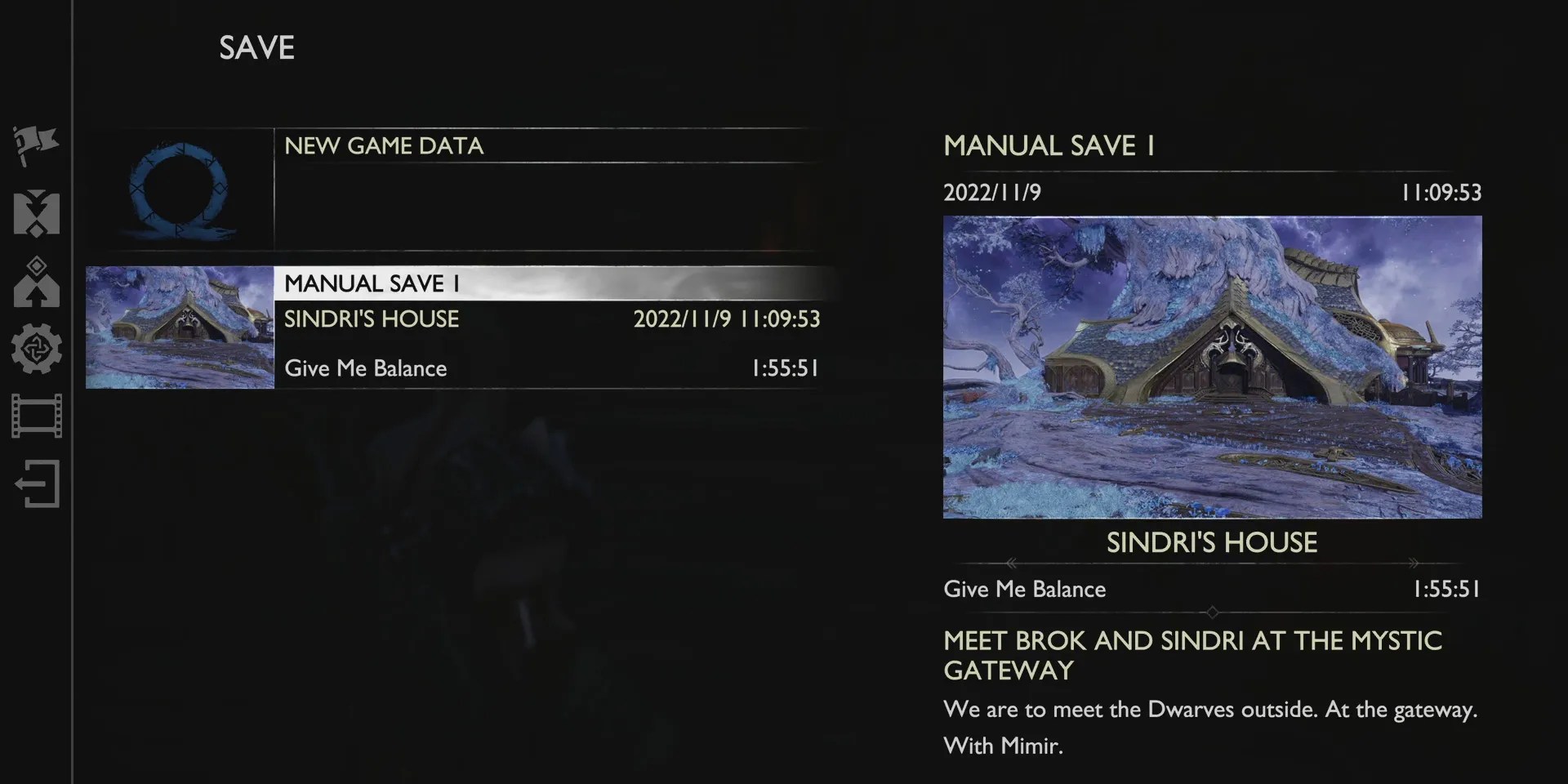
God of War Ragnarokis available now for PS4 and PS5.

